Notifications
Does anyone have the step-by-step process and correct way
#1 To store all audio/video/photos in a separate S3 bucket
- Does this affect performance?
- Will this work NGINX reverse and CDN correctly?
#2 How do we optimize the photos with Kraken.io?
- do we need to change code?
Kraken says
"you would need to relay your image url to us (where your image is stored right now) through a request. The image then gets kraked and pushed to your S3 bucket. "
How do we relay these images?
Thanks!!
Did the thread for Kraken help with this at all? Perhaps ask the question in that thread or point to this thread in that thread so the OP of that one can perhaps help here.
Donna said:
Did the thread for Kraken help with this at all? Perhaps ask the question in that thread or point to this thread in that thread so the OP of that one can perhaps help here.
Hi Donna,
I did add this post to the other existing thread
Had already asked a couple of qtns earlier , but it went to the ether![]() lol
lol
Hopefully will get some answers in the upcoming week.
Tahnks !
Hope you get an answer.![]()
orry late to the party here.
I dont know how to store video or audio on aws so cant help out there.
To store your images to S3 you will need to do it in the admin panel for storage,
http://community.socialengine.com/forums/topic/1472/image-optimisation-kraken-io
My post in this thread is the steps taken to get this working. Once you have your API from Kraken you just need to replace the details on the script i posted with you own. 9 so yes you will need to modify the code to have your details.
The script will be triggered via the lambda function and you would be required to create X amount of trigger for file types ( .gif .png .jpg etc ) Kraken only reduces images, it wont compress audio or video.
Here is my lambda trigger setup
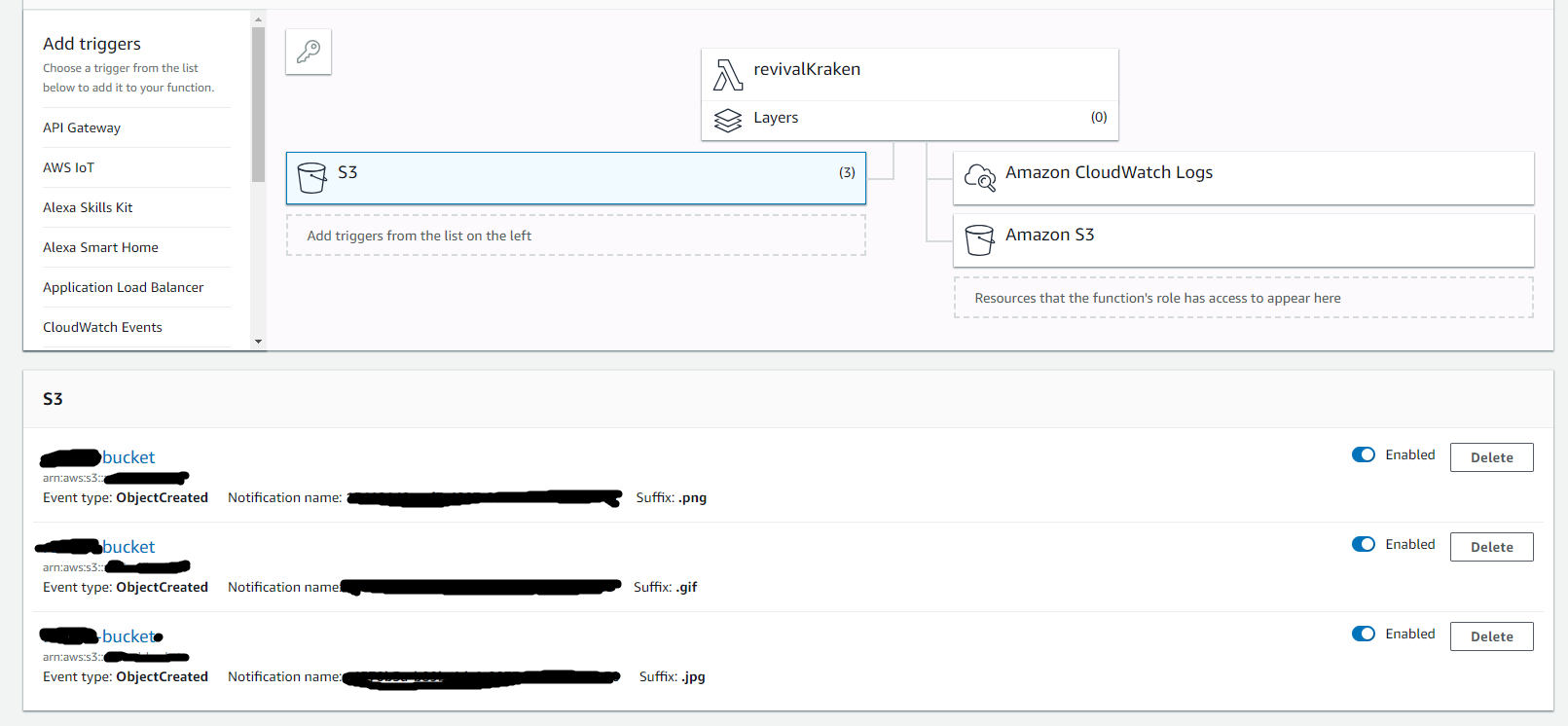
looks daunting at first but its not once you've tried it a few times.
Lambda code input
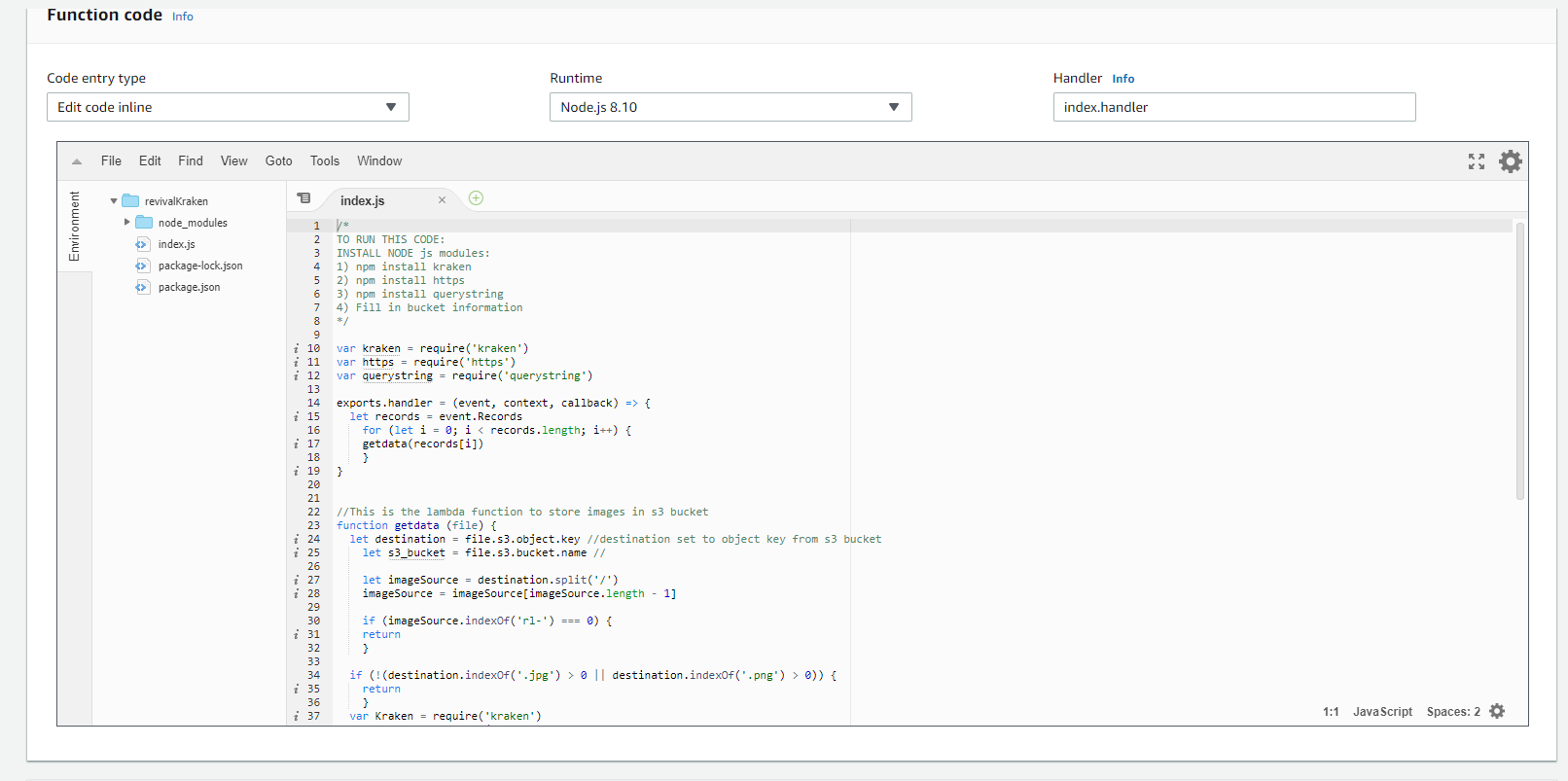
And again the code to place into lambda
var kraken = require('kraken')
var https = require('https')
var querystring = require('querystring')
exports.handler = (event, context, callback) => {
let records = event.Records
for (let i = 0; i < records.length; i++) {
getdata(records)
}
}
//This is the lambda function to store images in s3 bucket
function getdata (file) {
let destination = file.s3.object.key //destination set to object key from s3 bucket
let s3_bucket = file.s3.bucket.name //
let imageSource = destination.split('/')
imageSource = imageSource[imageSource.length - 1]
if (imageSource.indexOf('rl-') === 0) {
return
}
if (!(destination.indexOf('.jpg') > 0 || destination.indexOf('.png') > 0)) {
return
}
var Kraken = require('kraken')
var kraken = new Kraken({
'api_key': 'REPLACE ME', // kraken.io api key
'api_secret': 'REPLACE ME' // kraken.io api secret key
})
var bucketInfo = {
url: 'https://s3.{location}.amazonaws.com/{bucketName}/' + destination, // replace bucketName and location.
// example would be https://s3.eu-east-3.amazonaws.com/my-bucket/
wait: true,
lossy: false,
resize: { // resize image according to your needs
'width': 800,
'height': 600,
'strategy': 'auto'
},
's3_store': {
'key': 'REPLACE ME', // replace bucket-key with your key
'secret': 'REPLACE ME', // replace bucket-secret key with your key
'bucket': 'bucketName', // replace bucketName with your name
'path': destination.replace(imageSource, 'rl-' + imageSource),
'region': 'eu-west-1' // replace bucket-region with your region
}
}
//Callback function from server and failure message
kraken.url(bucketInfo, function (data, status) {
if (status && status.success) {
} else {
console.log('Fail. Error message: %s', JSON.stringify(data))
}
})
};
I dont have SE installed at the moment but the way to transfer your files to your s3 bucket guide if you do know it this link https://support.socialengine.com/php/customer/portal/articles/1636682-how-to-use-the-cdn-storage-feature
playmusician said:
Does anyone have the step-by-step process and correct way
#1 To store all audio/video/photos in a separate S3 bucket
- Does this affect performance?
- Will this work NGINX reverse and CDN correctly?
#2 How do we optimize the photos with Kraken.io?
- do we need to change code?
Kraken says
"you would need to relay your image url to us (where your image is stored right now) through a request. The image then gets kraked and pushed to your S3 bucket. "
How do we relay these images?
Thanks!!
Forgot to answer couple others
So does this affect performance? Yes in a positive way.
Reverse nginx proxy and CDN ? Yes , i used engintron with whm/cpanel with cloudflare cdn, works fine.
Kraken says --- This is their manual process. Get your API key and it will work fine through a lambda function.
Due to to automatic process of SE uploading your images to S3, every time an image gets uploaded with a trigger extension ( .png .jpg ) then the lambda function will execute the script, the script will use your Kraken API credentials and your S3 bucket details to shrink the file size and store the image.
SE replaces the URL of the image with that of the url from your bucket... https://aws.eu-west-2.amazon.com/my-bucket/image.png , you can set this to be masked with your own domain if you choose.
^^ This is how the images would be relayed on your site.
Old instructions so the interface will be different but to achieve this http://carltonbale.com/how-to-alias-a-domain-name-or-sub-domain-to-amazon-s3/
I myself didnt really care about the url.
Thanks PPK![]() ))
))
Its a lot, so gonna dive into it and test it out.
Thanks for your detailed help.
My first step is to separate /store (audio/video/images) to an s3 bucket
I am going to try setting up just the /public folder to s3 to see how that works
and if it will store the media(audio/video/images) separately and have a functioning site.
I do have a kraken api so will test that and lambda with your steps (which are super clear to do)
Thanks again !!!
Fantastic,
I setup a fresh SE installation today and here you can see with the above setup my kraken api is in use
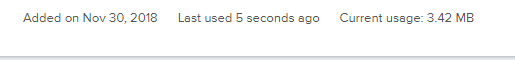
And the lambda monitoring shows usage
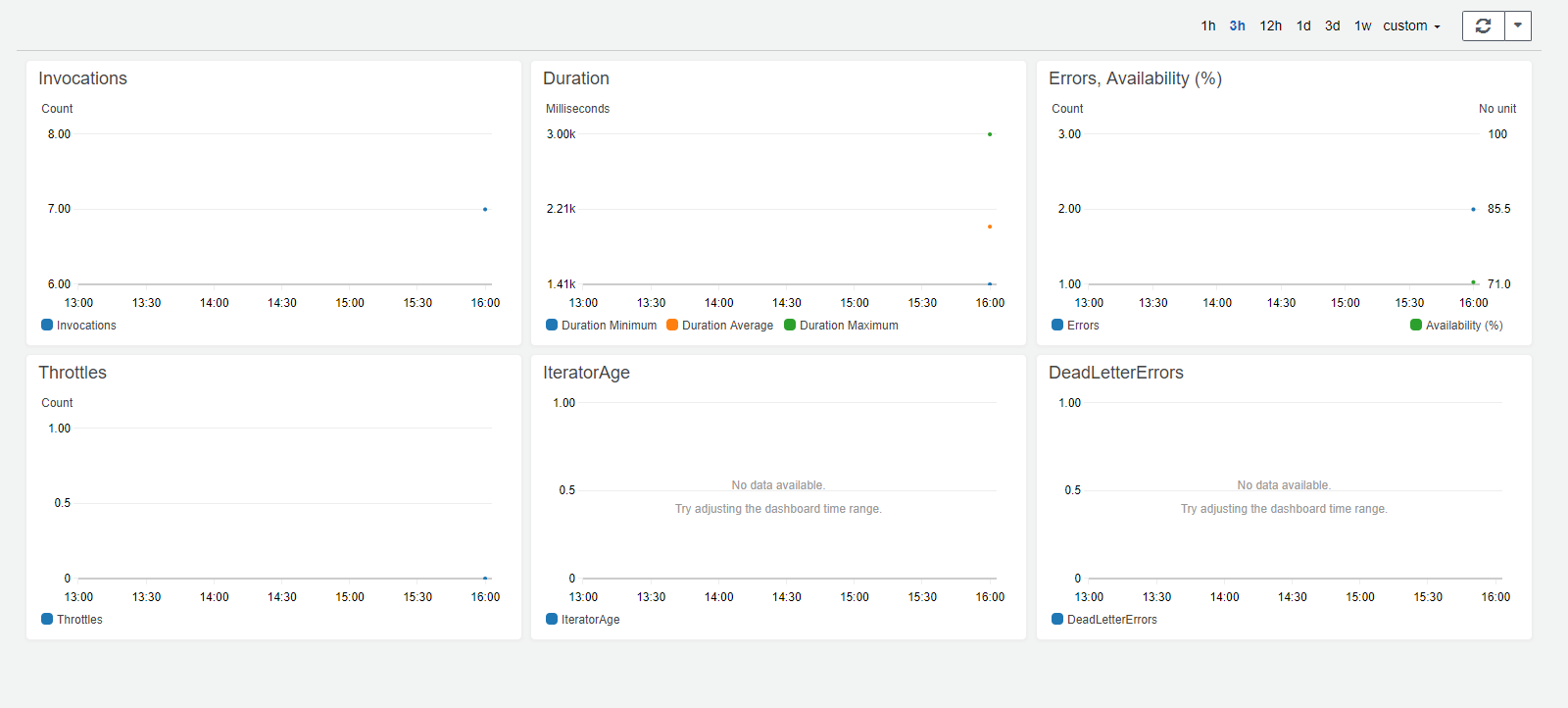
its only a dot because its only started today.
Remember your bucket name is created in the storage settings in Social Engine, not in AWS. SE sets it up with the right permissions.
awesomenesss :L_)
cant wait to make it all work,
looks great !