Notifications
In my testing of video uploads it requires flash 3.0 or greater to be viewed in desktop Edge, Chrome & FF and of course cant be viewed in any iOS. I've tried .MOV, .AVI & .MP4. I thought this was a resolved in 4.9 by removing flash. The default player is using Flow. I may have missed something and have been wrong but seems odd trying to check android. Enabling flash on desktop video plays. Any ideas?
SE 4.10.3p2
Theme Insigna - Black
Plugins Just SE Default

I will have to check to see if the demo has html5 enabled. Noting that any videos added before html5 enabled would have that issue.
Ok html5 is not enabled on the demo. Please enable html5 on your site and try a NEW video.
Thanks Donna
OK thanks for checking. I am guessing I uploaded the video before I enabled HTML5 is the only explanation as I redid the upload and it played on iOS. ![]()
RE: Before/after enabling HTML5...
Q#01 This seems to indicate that that all videos prior to enabling HTML5 on a site will have the FLASH issue described above? If so, please explain why (pardon my ignorance) because unless something is happening to the file during upload (which hopefully it isn't, i.e. it should be the same file as original) or something is flagged somewhere in the database, how would this setting only affect files before/after setting is changed? I thought (again, pardon my ignorance) that HTML5 was for output (presenting content) purposes, so an uploaded video should be the same video regardless. I realize that apps like Vimeo convert and store the uploaded file (and they used to delete the original unless you had a plan that kept the original file intact) which makes sense to me because they're typically 'converting' it and storing the converted file, not original.
When I first started with SE a few years ago, I didn't know a thing about it. I tend to like to experiment when I find something that I want to know how it works. As a webmaster first. So, I get my local booted up and I test. In this case, if I were you gs, I would have done this:
1. With html5 disabled, upload a video.
2. Enable html5 and upload the same video.
3. Test front end in chrome and firefox to see if both videos play.
4. Seeing that they don't, investigate with my best friend, Inspect element.
Using inspect element, here's the code view of non html5 upload:

Notice the video embed is an object with "shockwave-flash". Hmmm. Flash? We also see above that nasty "Run Adobe Flash" in place of our video. Ewwwww.
The second upload of the same video after html5 is enabled shows the following:
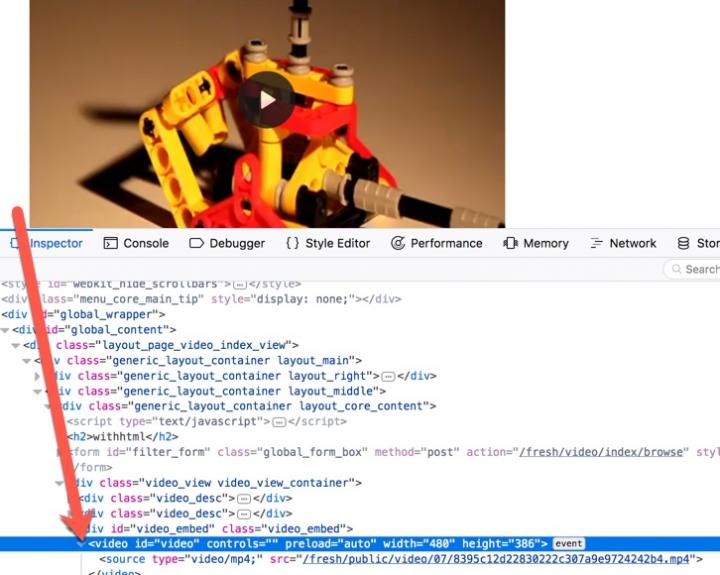
The video embed code says
<video> blah blah junk junk stuff </video>
Well, that looks different than the other code and it has no nasty flash. But, what is that
<video></video>
stuff all about? Here's where we get the Sherlock hat out and our trusty friend Google and search for Html5 video. A trusted site is Mozilla so we'll check that link. https://developer.mozilla.org/en-US/docs/Web/HTML/Element/video Bingo! I believe dear Watson we've solved the case! It looks like in order to play a video in HTML5, we need that video junk instead of that shockwave junk.
Without HTML5 enabled, the script embeds the video with the shockwave junk. With it enabled, it embeds it with the great video code which is what we need. It's a matter of how the video is embedded into the site.
The script cannot and does not go back in time to change old code. It would be destructive to the site in some cases if it did that. It can also cause other formatting issues and a lot of server strain. So, we end up with old videos that only work where flash works and new videos that tend to work everyplace except old browsers that don't support it.
I hope you enjoyed this post as I mean it as a helpful and fun post. I also hope no one takes offense as I definitely didn't mean it to offend anyone. I tend to like to teach by examples and put the person right there in the example with me. It usually helps visualize things better.
@Donna
Thanks![]()
==> '...Without HTML5 enabled, the script embeds the video with the shockwave junk. With it enabled, it embeds it with the great video code which is what we need. It's a matter of how the video is embedded into the site. ...'
That's what I guessed may have been going on, but I wasn't sure (because I'm not use to that on other non-CMS platforms - an uploaded file remains as the original so that the User/Owner may do what they want knowing it's the same file because it was 'uploaded' not re-encoded (or whatever term an app wants to use for 'adding stuff to the original file and changing it').
==> '...The script cannot and does not go back in time to change old code. It would be destructive to the site in some cases if it did that. It can also cause other formatting issues and a lot of server strain. So, we end up with old videos that only work where flash works and new videos that tend to work everyplace except old browsers that don't support it....'
I'm not asking SE (or any script) to change old program code - this seems to be an embedding code issue, so I thought that maybe SE could simply detect which it is and respond accordingly (sortof like versioning code some software uses). I guess for someone in this boat they'd simply have to inform their users to delete and reupload all their vidoes (which would of course remove all other related content - likes, comments, activity feed, etc.). To bad there's not simply a 'replace this video' option - which would replace the 'old' file with 'old embedded stuff' with the new file and HTML5 embedded stuff. And no, I won't be adding this as an FR - there's dozens more older ones that are much more crucial to me right now![]()
==> '...I hope you enjoyed this post as I mean it as a helpful and fun post. I also hope no one takes offense as I definitely didn't mean it to offend anyone. I tend to like to teach by examples and put the person right there in the example with me. It usually helps visualize things better. ...'
I did and don't take offense. But I didn't know how to do what you did anyway, which is why I simply asked the question about what happens (if anything) to the original file, especially because I'm not use to this happening (because now Users need to be informed that their video files are no longer the same even though they were simply 'uploaded' - this is why sites like Vimeo are explicit in explaining what they do to a file, so if I am aware, I may make a better-informed decision). I'm learning lots thanks to you.
I feel bad for what I started ![]()
Great information - Thank you.
@Miami Shade
Please don't - it's all good. Just another thing that ADMINs should be aware of because this could potentially be a huge issue for some (I'm still in Dev, so if it affected me it would be a handful of videos not hundreds/thousands/etc.). I'm using a 3PD Plugin instead of SE (even though I originally purchased it), so event though there's a setting for HTML5, I'll be checking with them as part of the update to 4.10.03p2 that will be performed soon).
There are some settings (in any app) that are more crucial than others and this is one of them. I'm use to business apps (not PHP scripts) and much of what we do includes lots of additional coding to support more than the latest version or two (we typically support many years of Versions, not a few months of versions like SE does (and other scripts probably too)).
Miami Shade said:
I feel bad for what I started
Great information - Thank you.
Yeah as gs said, please don't feel bad. I had fun with this one and I hope you all did.![]()
@gs, actually, it's a feature request to be able to change a video but I think a core dev said the logistics would be difficult (back when it was submitted before). As I don't allow upload videos on my own site, it's hard for me to play in the real world for this issue. However, I can see your point. I would just make an announcement that older videos will need flash enabled in the browser. With that enabled, they work fine other than mobile devices. It's not a great option but it is an option.![]()