Notifications
Invites are a great way to grow a community. However, admin needs a way to manage invites sent out by members of the community.
Your members will see a notice if they try to invite an email that was already invited. The notice will either give an option for them to contact admin to remove an unaccepted invite,

or it will show that the user is already a member and link to the user's profile.
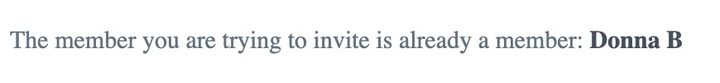
If a user needs to re-invite someone they've already invited but hasn't joined yet, they will be given an option to re-send an invite.
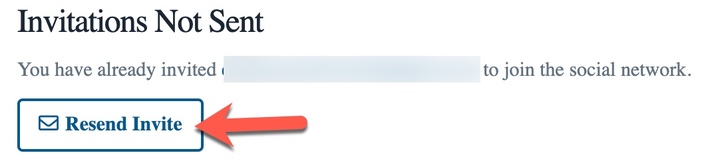
The sent invites are found by navigating to Manage > Manage Invites in your Admin panel:
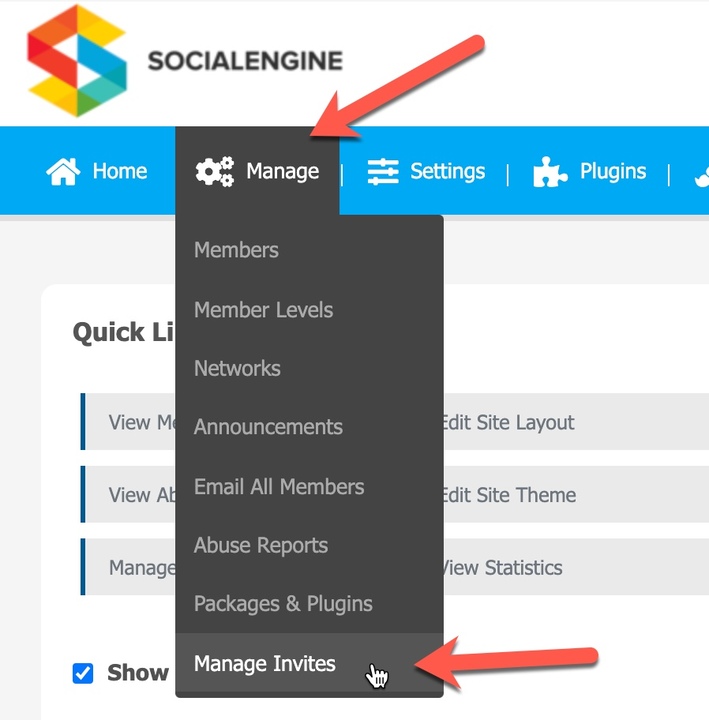
or, you can also view sent invitations by clicking a notification sent by a member who wants to remove an invitation:
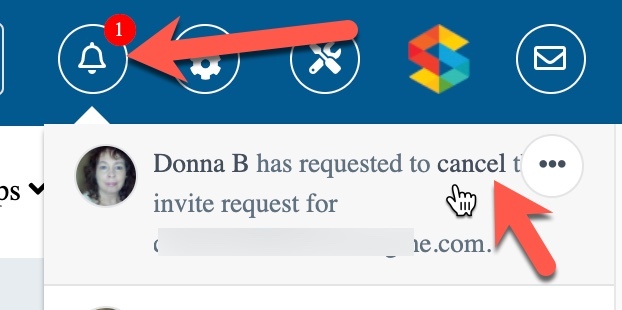
Use the search field to look for a specific email if you don’t have a notification that links you to one to delete. Each invite will show the date it was sent and an option to delete the invite. You can delete one invite or you can choose to delete all invites, or multiple invites by checking the boxes on the left.
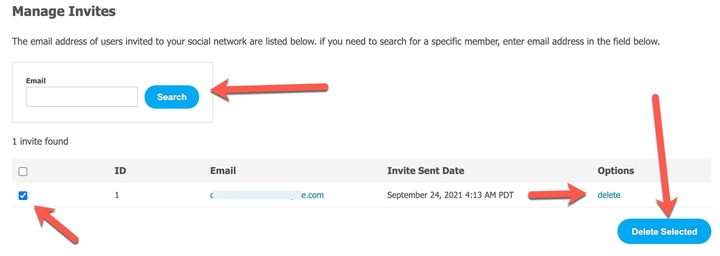
Great work! Please feel free to contact us if you have any questions or need further tutorials. Visit our community to have more interactions with us and other clients or third party developers. We’d love to see you there!