Notifications
The “Locale Settings” page allows you to select certain default options for the date and time settings of your social network. This tutorial will explain the settings and show you how to manage them.
To reach the “Locale Settings”, when logged in to your Admin panel, navigate to Settings >> Locale Settings.
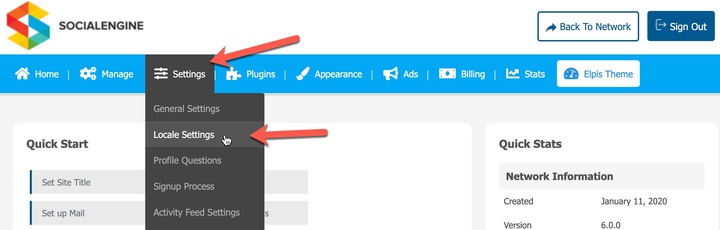
The Timezone you select here will be the default Timezone for your social network. It will be applied to members' accounts if they do not select a Timezone during signup, or if they are not signed in. Members can specify their own Timezone settings when they signup or on their “Settings” page.
The “Default Locale” affects the language of all of the dates on your social network (ex: words such as "January" will be translated based on the locale).
Note that if you have created a language pack with a different Locale, when a member selects that language the Locale associated with the language pack will be used to translate all of the dates.
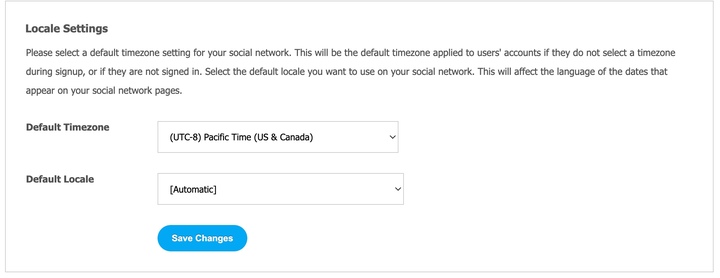
Great work with Locales! Please feel free to contact us if you have any questions or need further tutorials. Visit our community to have more interactions with us and other clients or third party developers. We’d love to see you there!