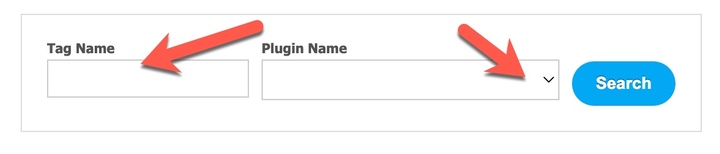Notifications
Tags, also known as Hashtags, are a wonderful feature to help members find content, for SEO, and for grouping similar topics.
SocialEngine PHP provides a way for you to manage the tags on your community, and to add relevant tags.
The tag manager is found by navigating to Manage > Manage Tags in your Admin panel:
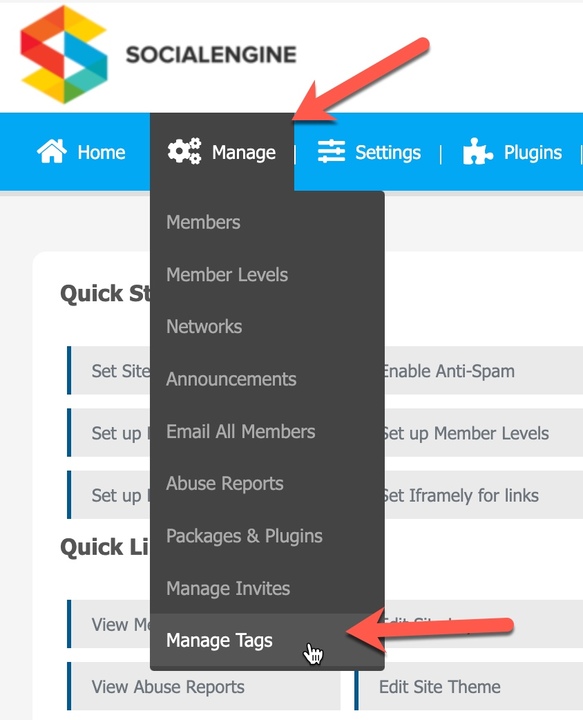
To add tags, click the Add Tags button.
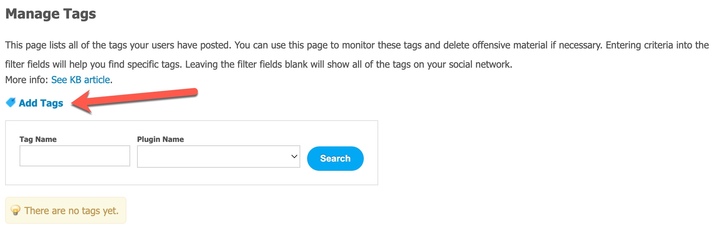
A popup will open with an input box for you to add the tags you want. You can add one tag or more than one by separating the tags by a comma. Click Add when you are ready to add the tags or Cancel if you changed your mind.
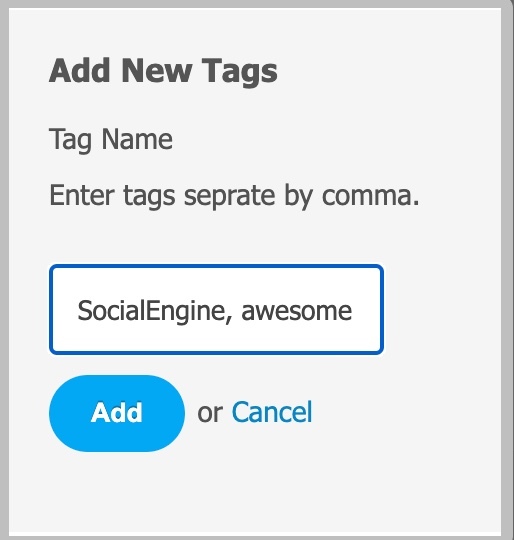
To delete tags, you can either click the delete button to the far right of each tag you want to delete, or you can select the tags by checking the box to the left of each tag. Once you have selected the tags via the checkbox, click Delete Selected at the bottom of the tag list.
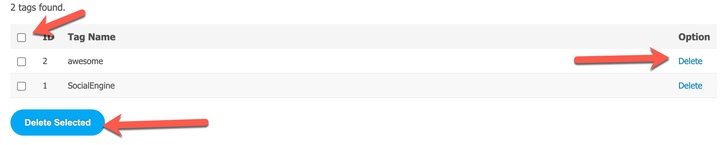
To find a specific tag or to view tags per plugin, use the search box at the top of the tag page. Type in the tag name and click to search or select a specific plugin you want to search. You can also see all tags added to each plugin by leaving the search box empty and choosing a plugin to view. For large sites or sites with a lot of tags, it's best to select a specific plugin to search, in order to reduce server load.