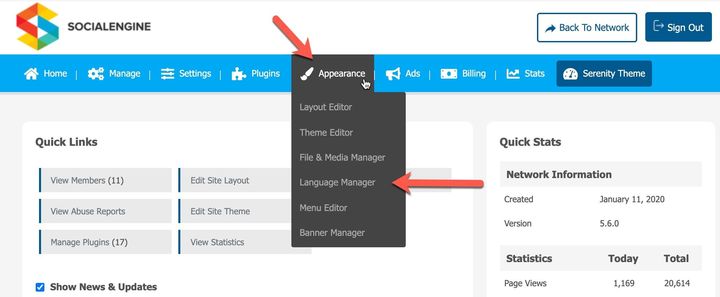Notifications
The Terms of Service, also referred to as a Terms of Use in some locations, and the Privacy Policy are two of the most important pages on your site. These pages govern the members’ use of your site, how you handle their private data, and generally state your legal liability regarding disputes. Depending on your location, you may have to include specific things in either or both of these pages. We recommend consulting an attorney if you have questions about setting up a proper Terms of Service and/or Privacy Policy.
This tutorial will show you how to edit both of these pages. You’ll need to be logged in to your Admin Panel with the Super Admin user. Once logged in, navigate to Appearance > Language Manager.