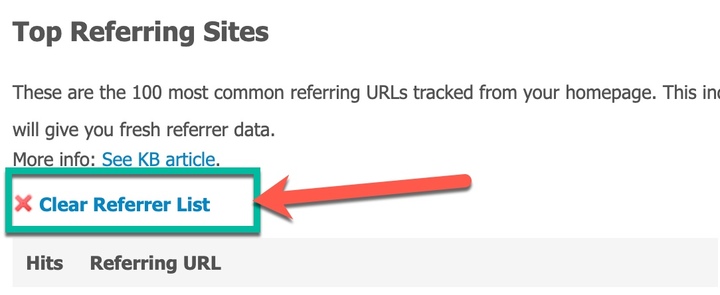Notifications
If you would like to see which sites are sending traffic to your site, you can find the top 100 most common referring URLs on the Top Referring Sites page. For example, if someone does a search on Google for your site and then clicks on the link, the link the person took to get to your page will be shown on this page.
To access the Top Referring Sites page, in your Admin Panel navigate to Stats > Referring URLs.

You’ll then see a list of the Referring URLs and number of hits from that site.
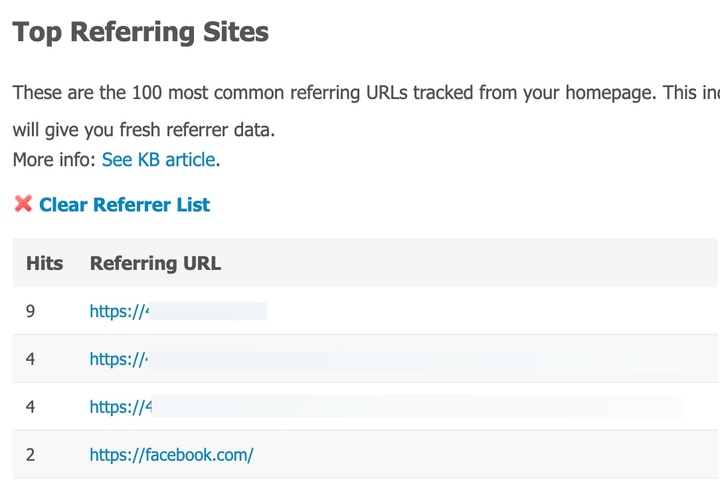
If you would like to start from a clean slate to see which URLs will be tracked from now on, you can clear the Top Referring Sites list by clicking on the "Clear Referrer List" button.