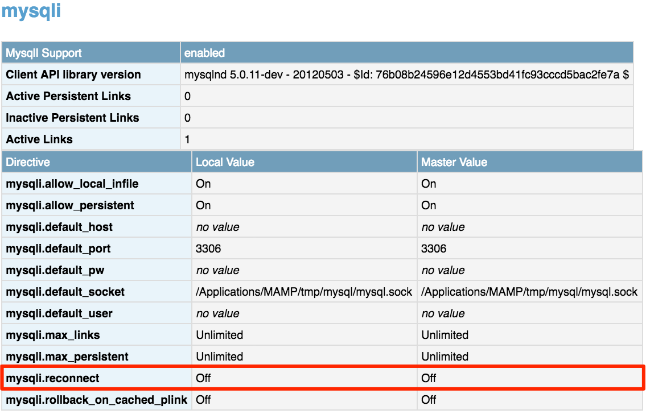Notifications
If your site seems to not be working properly, you should first check your server's configuration settings to be sure that it meets SocialEngine's minimum requirements and is optimally configured. If you notice a server misconfiguration and would like to change the configuration settings, your hosting provider should be able to assist you.
To access the Server Information page, in your Admin Panel navigate to Stats > Server Information.

Note that depending on the version of SocialEngine you are using, it might be located in a different place than shown in the screenshot.
IMPORTANT! The below tips are intended for experienced user's only. If you are not a server expert, please get with your host before changing any settings.
Sometimes you might receive an error stating that PHP has exhausted its memory. This error usually occurs when PHP tries use more memory that your server’s php.ini config file permits. This problem can be corrected by increasing the “memory_limit” directive to 64M or 128M if additional memory is required.
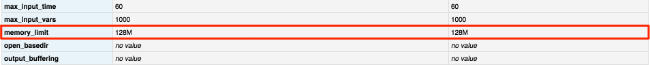
If you receive an error such as "'The given destination is no directory or does not exist" when uploading files even though you do have a public and a temporary directory with 777 permissions recursively on your server in the SocialEngine root directory, it could be that the PHP directive “open_basedir” is currently enabled on your website and may be interfering with SocialEngine's ability to access the /tmp directory. Please contact your hosting provider and ask them to disable this directive and see if that resolves the problem.

File uploads are bound by the values of the PHP directives “post_max_size” and “upload_max_filesize”. By default the value these directives are set according to the requirements. Please note that setting these settings higher can create security issues on your site. Please check with your host for their recommendation before raising them above the recommended limits.
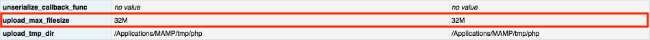
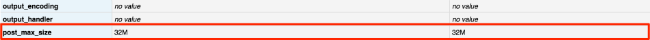
If your site seems to sometimes get a blank page or content while trying to view a page, or fails when performing an action, your site might be losing connection with its database. This usually occurs if the “mysqli.reconnect” directive is disabled (OFF) on your server which can significantly increase the number of connections made to the MySQL server. If PHP loses connection to the MySQL server and this directive is disabled, PHP will throw a Fatal error, halting the scripts execution. However, because of the “interactive_timeout” and “wait_timeout” values, the database connections may continue to persist for 8 hours, as that is the default value. In the very least, this directive should be enabled in your server to prevent this problem from happening.