Notifications
The SocialEngine Admin area is where you’ll manage all aspects of your community. In our various tutorials, you’ll see us refer to the Admin area as the Admin Panel. This video and the following tutorial will show you two ways to access your Admin panel.
Here are some written out instructions for accessing your admin panel.
Log in to your SocialEngine website using either a Super Admin or Admin user email address and password.
At the top of the page, locate the mini-menu bar and click the ADMIN icon which looks like gears to access the Admin Panel.
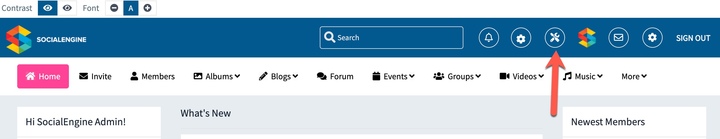
Note:
You can choose between vertical or horizontal for the menu layout. Select your preferred layout by clicking vertical or horizontal in the box on the far right of the admin dashboard.
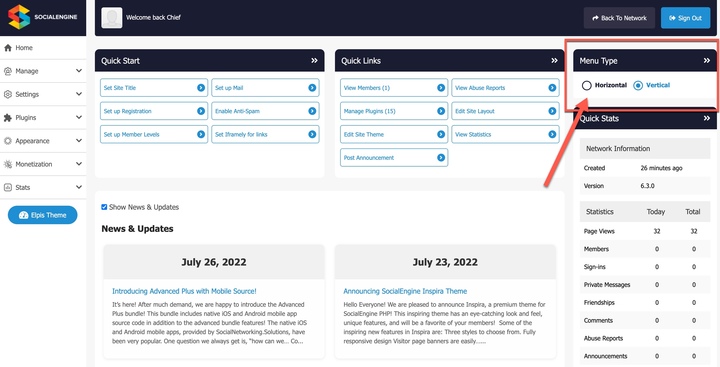
If you've removed the "ADMIN" menu item from your mini-menu via your Menu Editor, you can still access your Admin Panel at http://www.yourdomain.com/admin
Be sure to replace "yourdomain.com" with the path to your SocialEngine installation.
Great work! Please feel free to contact us if you have any questions or need further tutorials. Visit our community to have more interactions with us and other clients or third party developers. We’d love to see you there!