Notifications
This article outlines setting up a SocialEngine project for local development. In house, we all agreed to use Netbeans IDE (https://netbeans.org/features/php/) or PhpStorm (https://www.jetbrains.com/phpstorm/) . They have great SVN support and work well with the Zend Framework.
Depending whether or not your are a Mac or PC user you should check out these links to get you started in setting up a LAMP environment:
Mac Users:
http://www.mamp.info/en/index.html
http://verysimple.com/2011/08/18/installing-lamp-stack-on-osx-10-7-lion
Windows Users:
http://www.wampserver.com/en
http://www.apachefriends.org/en/xampp-windows.html
Step 1. Download your SE package (and all the plugins) from your account dashboard:
Step 2. Unzip the files into the folder of your web server. In this example, it will be in /Users/junghokim/Sites/se_example.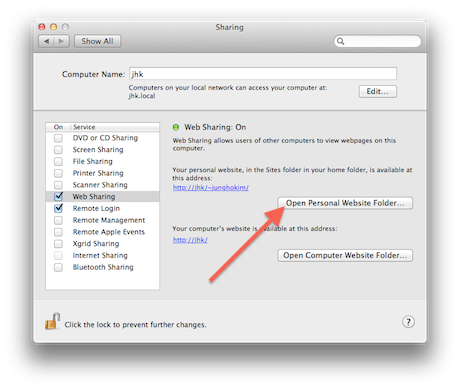
Step 3. Next install your SocialEngine package in your local server.
For easy database management phpMyAdmin was installed the server
http://www.phpmyadmin.net/home_page/index.php
Step 4. Once you have SE installed there, open your favorite editor such as Netbeans, and create a new PHP project with existing sources.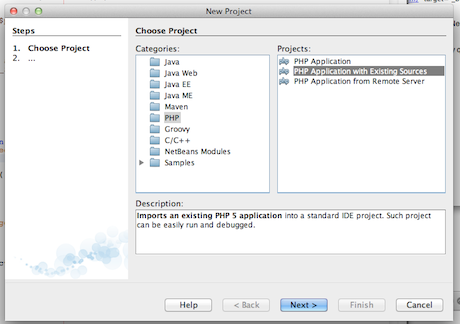
Step 5. Click on browse and navigate to your SocialEngine files and then click "Open" button -> "Finish"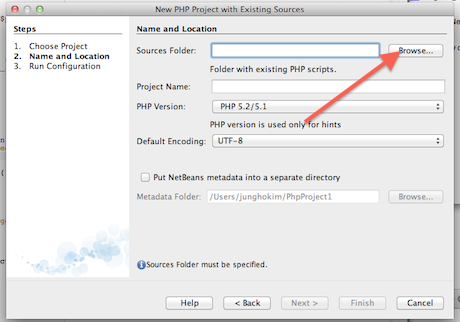

Step 6. Once this is done, you should see your project like this: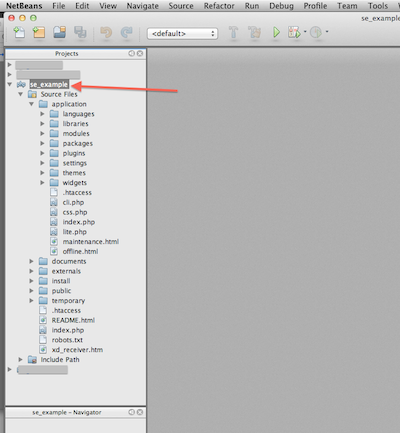
Step 7. Now you can edit the files on a working copy! It is always exciting to see the cool stuff our clients do with our code.