Notifications
When building your site, you might realize that having a main menu isn’t entirely applicable to your needs. If you’d like, you can hide the menu from view with settings available in the current SocialEngine themes. Third party themes may or may not have these options.
The below example shows the Elpis theme.
To the far right of the admin panel dashboard menus, click "Elpis Theme."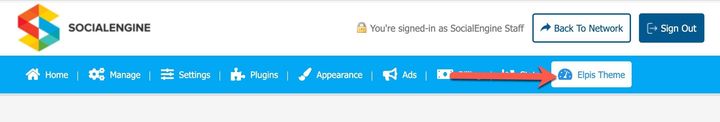
You'll see options for Logged in and Non-Logged in (guest) users. Select the options you want and save the settings.
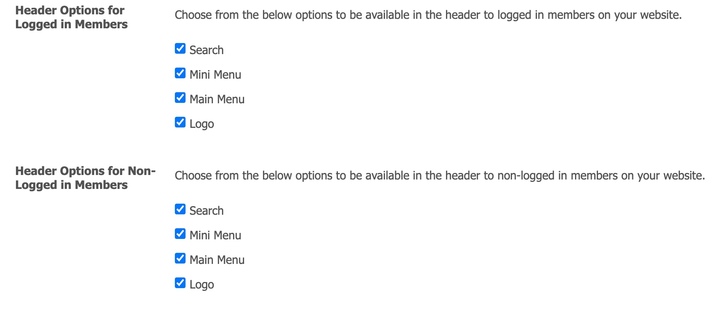
To see your changes, you may need to enable development mode. When done, be sure to disable development mode as it does consume more server resources.