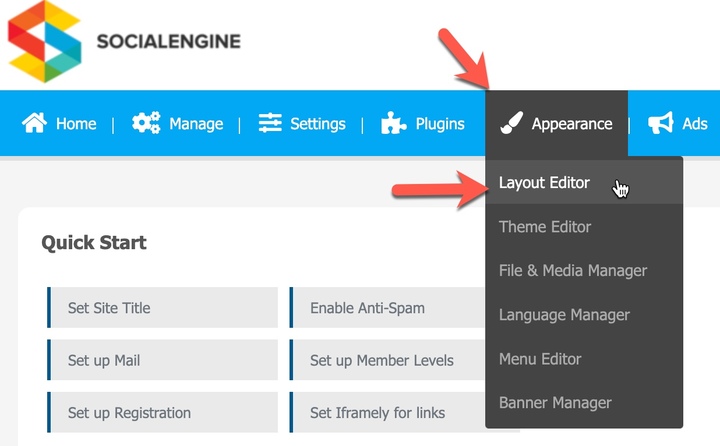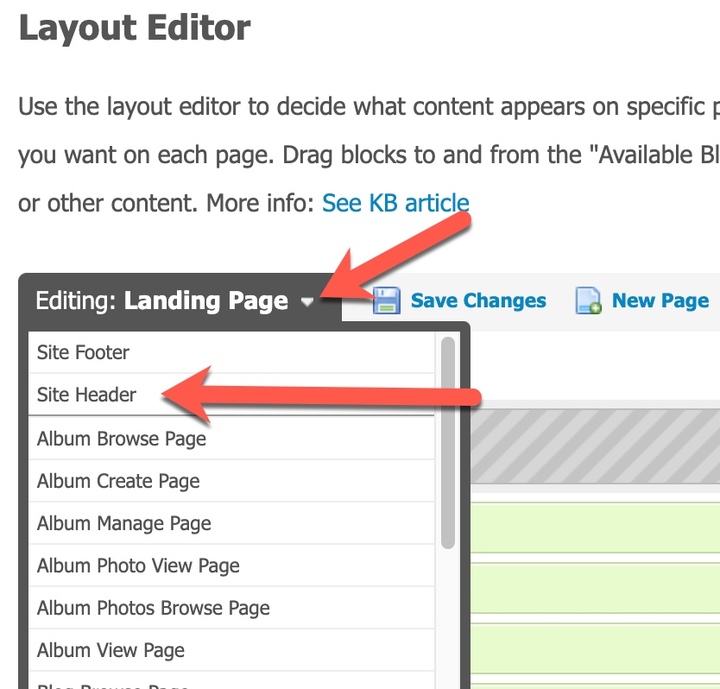Notifications
The accessibility widget appears at the top of the site and allows members or guests to change the site contrast or font sizes. You can enable or disable it by following this guide.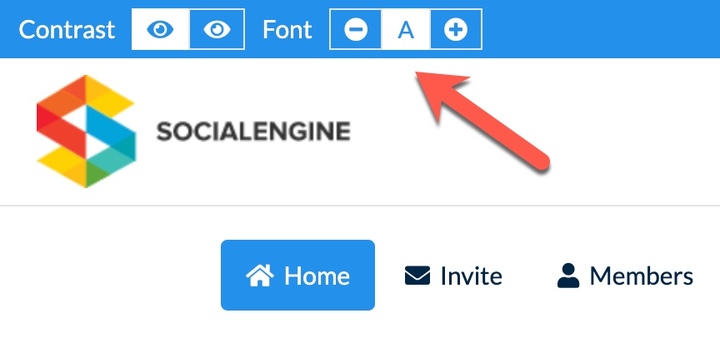
You'll need to be logged into your Admin Panel.