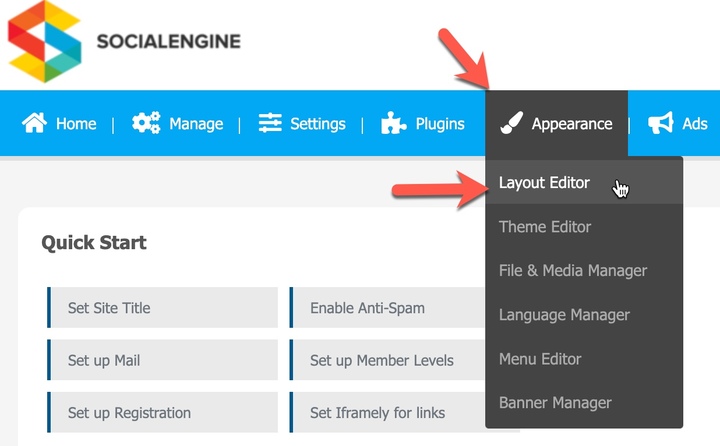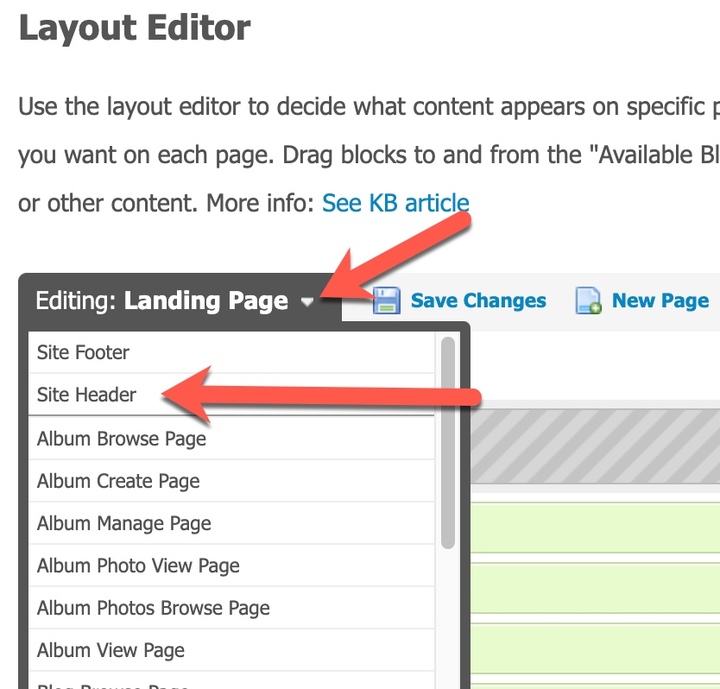Notifications
A Logo is great way to brand your site and make it stand out from other similar sites. Adding a custom Logo to your site is an easy process. We’ll show you how in this tutorial.
In your Admin Panel, ensure that you have Development mode enabled. This will allow you to see your changes faster. Disable Development mode when you’re done changing your Logo.
Using the File and Media Manager, upload your custom Logo.