Notifications
SE PHP comes with an image for the sign in page for many of our themes. This image can easily be changed in the Admin Panel settings. Please note that not all themes have this feature.
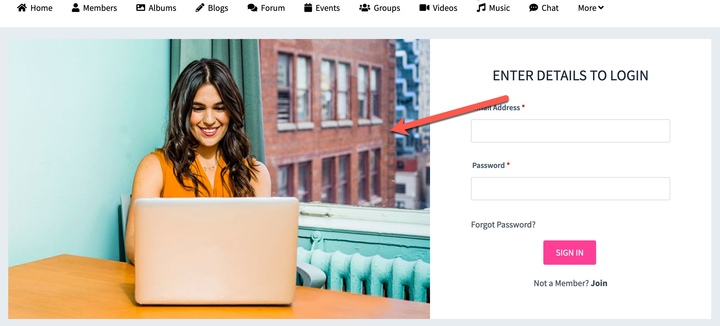
Note:
You first need to have uploaded the image you want to use to the File & Media manager.
You'll need to be logged into your Admin Panel.


